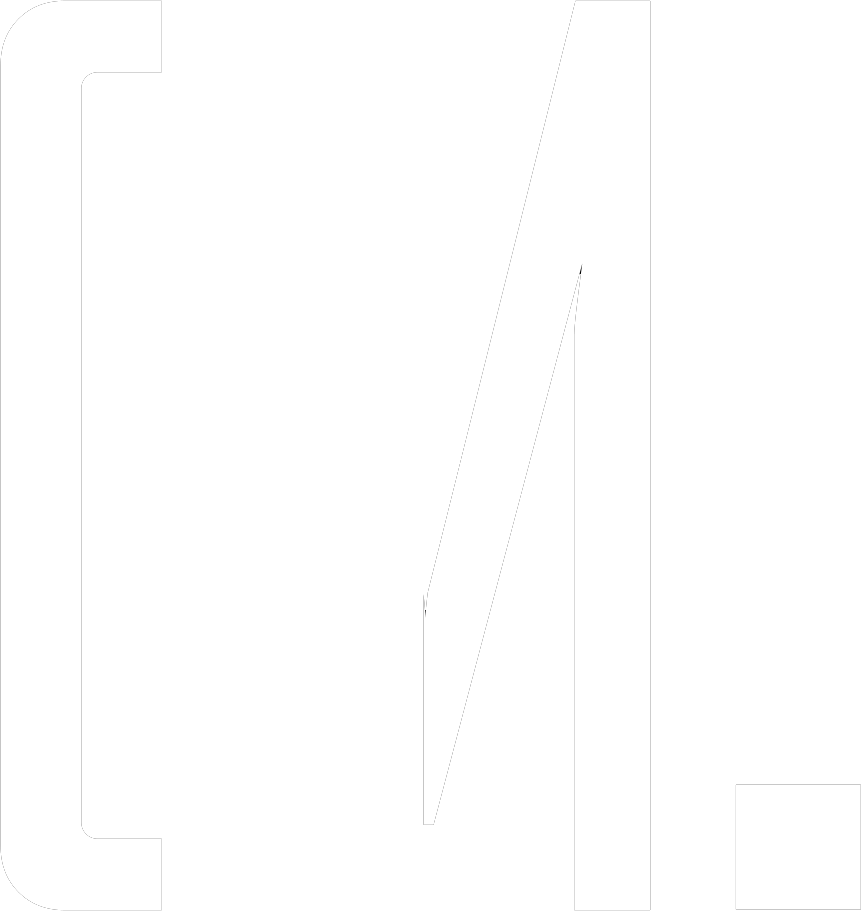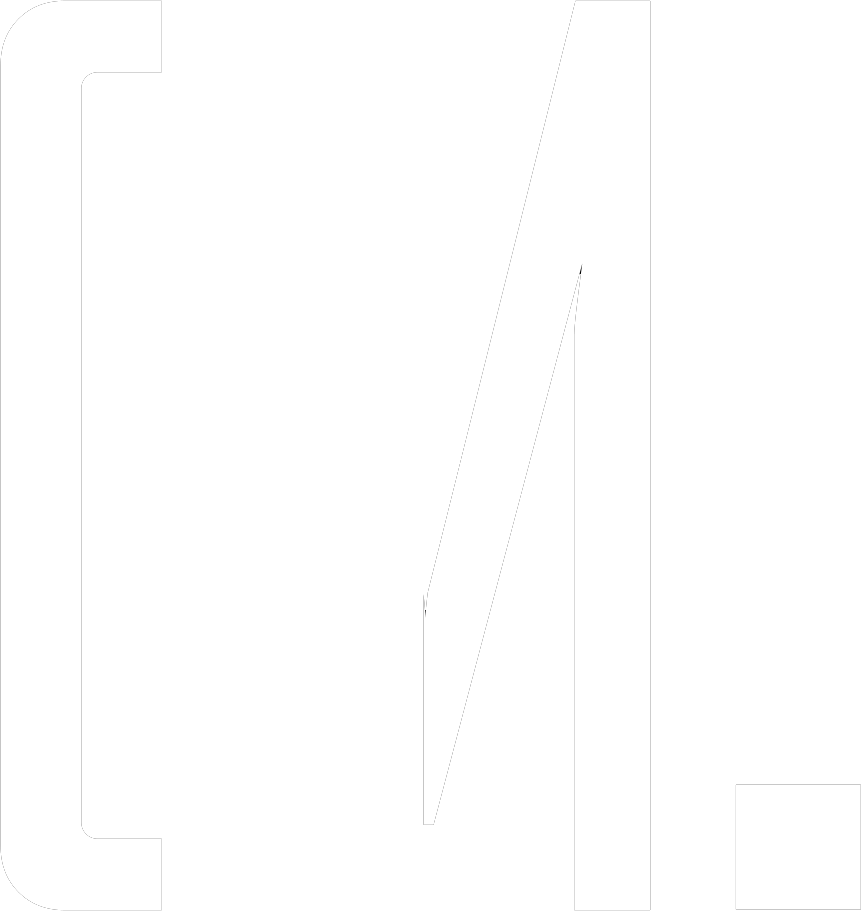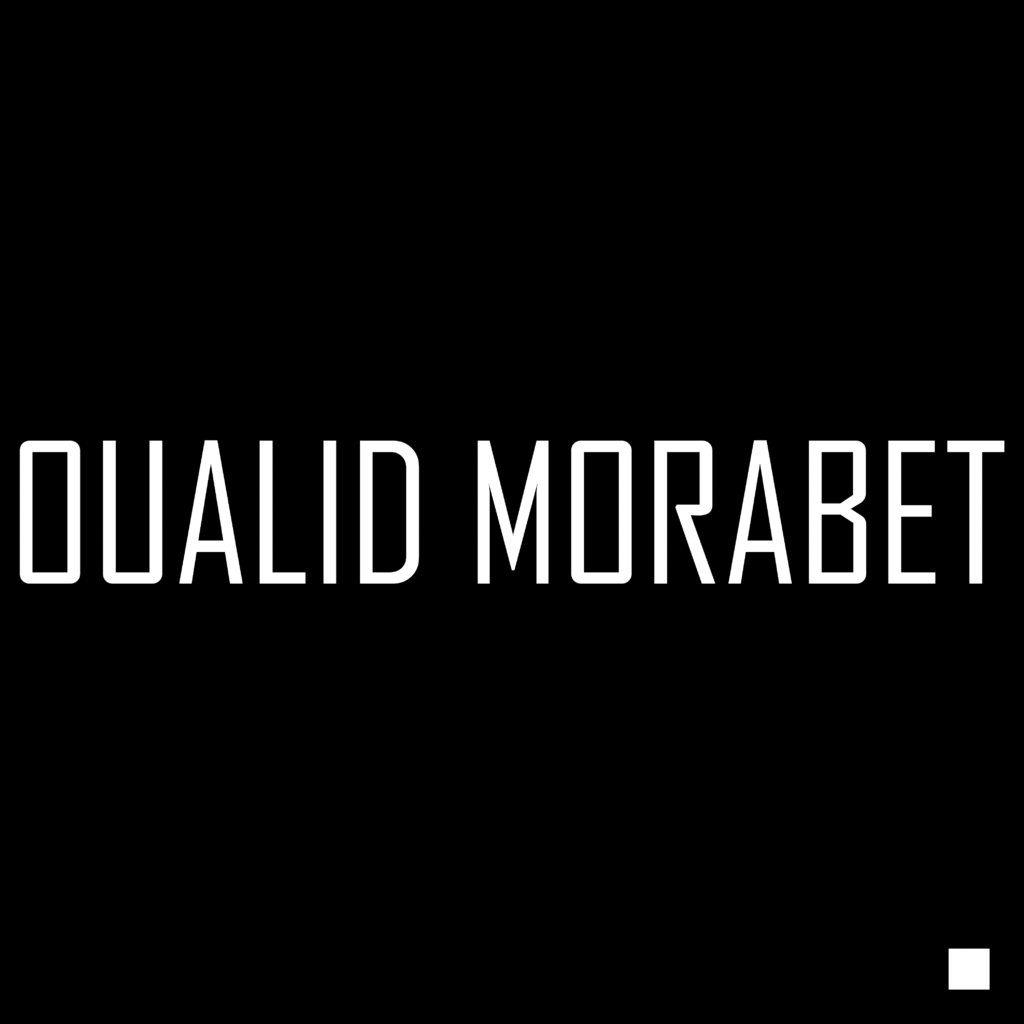The Ultimate Guide to Learning UI/UX Design From Scratch
If you’ve ever opened an app or website and thought, “Wow, this feels so smooth and intuitive”, you’ve experienced the power of great UI/UX design. With the rising demand for digital products, becoming a UI/UX designer is one of the smartest career moves you can make today. This complete guide will take you from beginner to job-ready step by step.
What is UI/UX Design?
Before diving in, let’s clear up the basics:
- UX (User Experience): how a product works and feels. It’s about research, psychology, and solving user problems.
- UI (User Interface): how a product looks. It’s about visuals, typography, colors, and layouts.
Think of UX as the blueprint of a house, and UI as the paint, furniture, and decorations. Together, they create the home people want to live in.
Step-by-Step Pathway to Master UI/UX
1. Master the Foundations of UX
Goal: Understand user-centered design and how products solve problems.
- Learn the Design Thinking process: Empathize → Define → Ideate → Prototype → Test.
- Study user research: interviews, surveys, personas.
- Understand information architecture: sitemaps, navigation, content flow.
- Explore usability principles (Nielsen’s heuristics).
- Learn accessibility basics (WCAG guidelines).
Action: Analyze your favorite app. Create a persona and a user journey map.
Resources: Don’t Make Me Think (Steve Krug), The Design of Everyday Things (Don Norman), Google UX Design Certificate.
2. Learn the Visual (UI) Design Fundamentals
Goal: Train your eye to create beautiful, usable interfaces.
- Typography: choosing and pairing fonts.
- Color theory and accessibility.
- Layouts and grids for balance.
- Visual hierarchy to guide the eye.
Tools: Figma, Sketch, Adobe XD.
Action: Recreate app screens in Figma, build a UI style guide, redesign a landing page.
3. Wireframing & Prototyping
Goal: Turn ideas into interactive designs.
Sketch wireframes, build prototypes in Figma, and test flows with friends or users.
4. UX Research & Testing
Goal: Validate your designs with real users.
Run usability tests, try A/B testing, and use tools like Hotjar or Google Analytics for insights.
5. Advanced UI/UX Skills
Goal: Level up to professional-quality work.
- Learn design systems (Material Design, Apple HIG).
- Create microinteractions & motion with Framer or Lottie.
- Collaborate with devs using Figma Inspect or Zeplin.
- Understand HTML & CSS basics.
6. Build a Job-Ready Portfolio
Goal: Showcase your skills with real projects.
Include app redesigns, website projects, and at least one full UX case study (research → design → test).
7. Continuous Learning & Career Growth
Goal: Stay ahead in a fast-moving field.
Suggested Timeline
- Month 1–2: UX basics + UI fundamentals.
- Month 3–4: Master Figma, wireframing, prototyping.
- Month 5–6: Research, testing, portfolio projects.
- Month 7+: Freelance, apply for jobs, continuous learning.