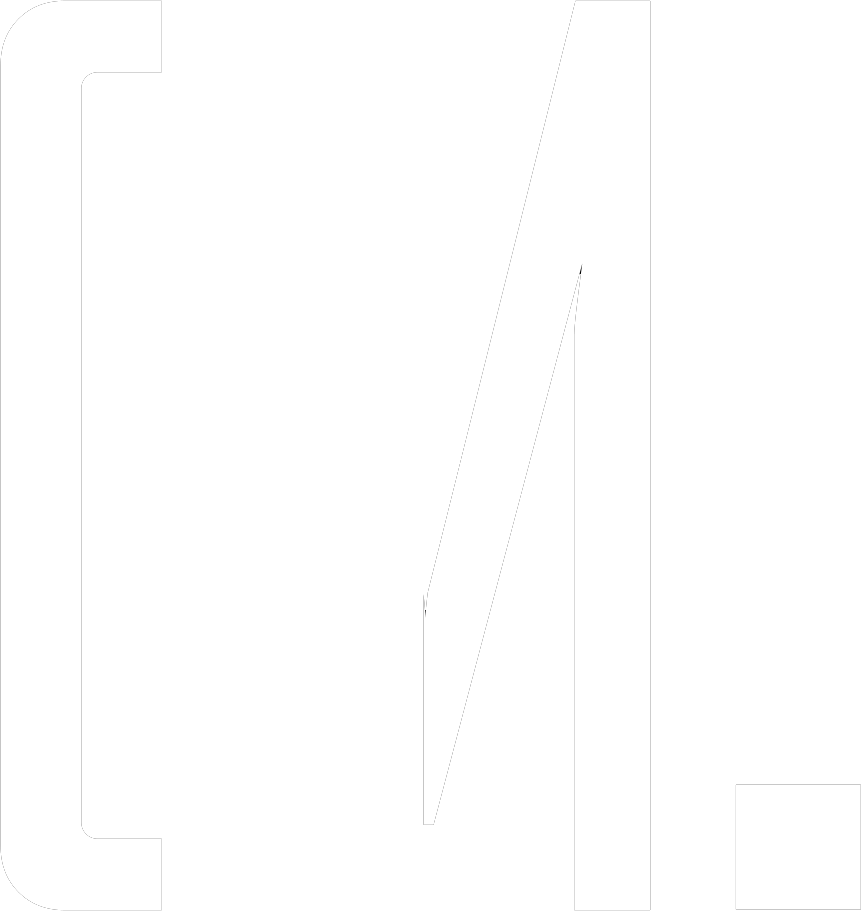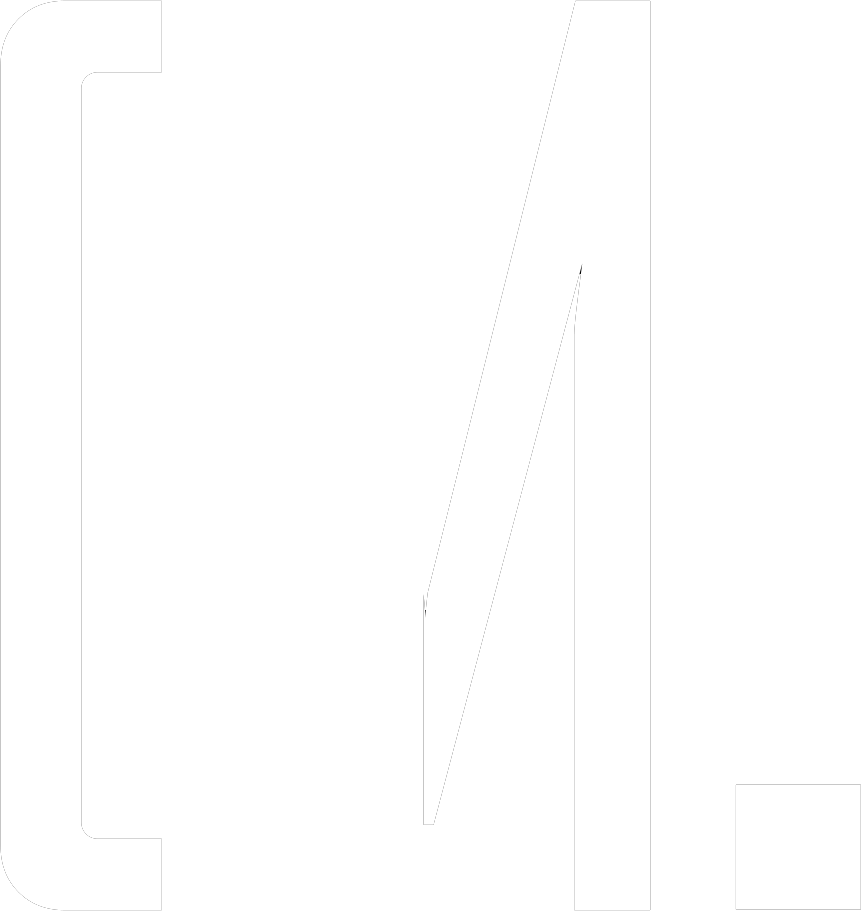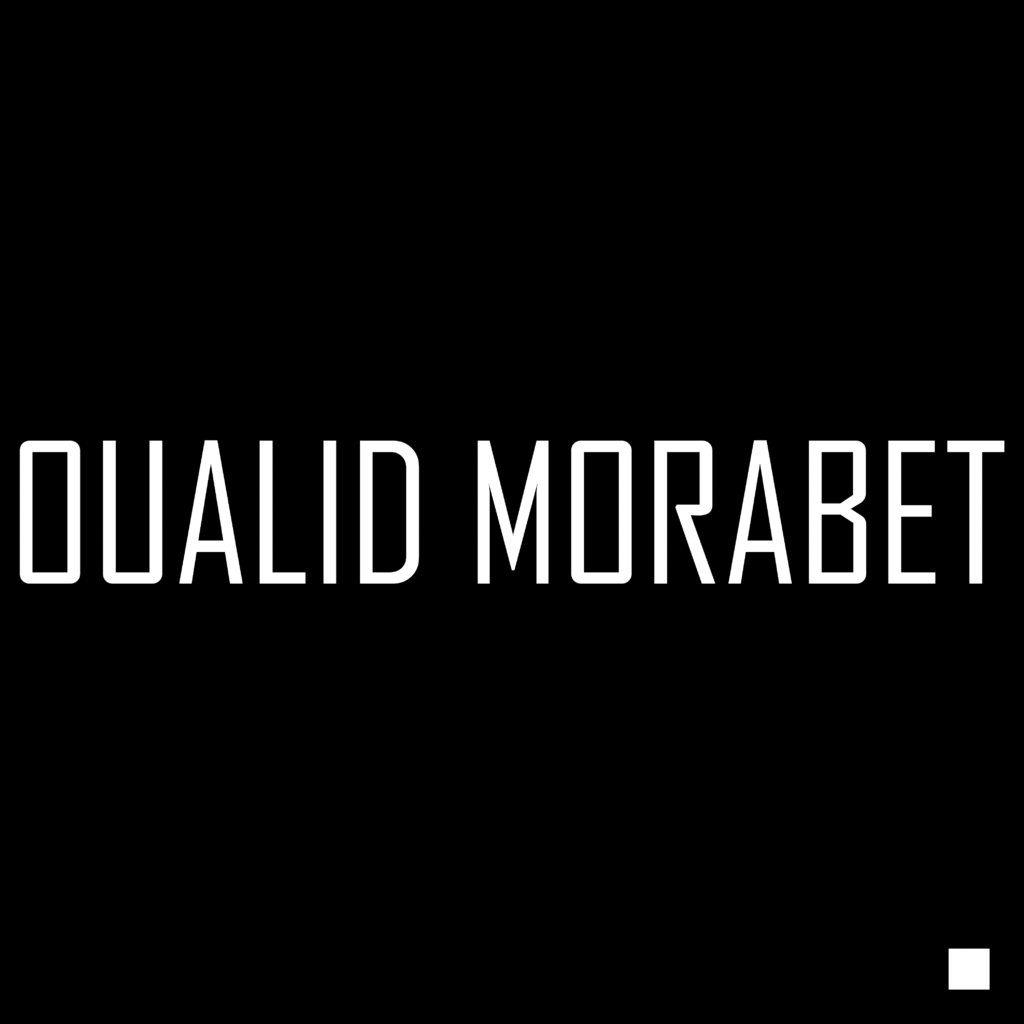Introduction
We live in a digital-first world where businesses are defined by their online presence. While design aesthetics grab attention, it’s often the words on the screen that guide users, build trust, and drive conversions.
This is where UX writing comes in. UX writing is the practice of crafting text for user interfaces. At its heart lies microcopy — the short, functional text that appears on buttons, forms, tooltips, error messages, and confirmation screens.
Good microcopy is invisible. It makes an experience feel natural, human, and easy. Bad microcopy, however, can frustrate users, erode trust, and cause lost sales. In fact, a single word change in a CTA can increase conversions by over 200%.
This article explores the world of UX writing, why microcopy is critical, and how businesses can use it to create websites that delight users and convert visitors into loyal customers.
1. What is UX Writing?
UX writing is the process of designing words for digital experiences. Unlike marketing copy, which is about selling, UX writing is about guiding and supporting.
Microcopy includes:
- Button text (“Sign Up Free” instead of “Submit”)
- Error messages (“Oops! Invalid email address”)
- Form instructions (“We’ll never share your email”)
- Confirmation notes (“Thanks! Your order is on the way”)
- Onboarding flows (“Let’s get you set up in 3 steps”)
The goal is to reduce friction and make the digital journey smooth.
2. Why Microcopy Matters in UX
Microcopy may be small in size, but its impact is massive.
a) Reduces Confusion
Clear button labels and form instructions prevent mistakes.
- Bad: “Submit”
- Good: “Get My Free Quote”
b) Builds Trust
Adding reassurance in checkout flows (“Secure payment powered by Stripe”) lowers abandonment.
c) Increases Conversions
A/B testing proves that wording affects action.
- Example: A B2B company increased conversions by 201% simply by changing “Submit” to “Get Free Consultation.”
d) Creates Emotional Connection
Error messages like “Oops! Try again” feel human. Users forgive mistakes more easily.
3. The Psychology Behind UX Writing
Humans are emotional decision-makers. Microcopy taps into psychological needs:
- Certainty: Users want to know what will happen if they click.
- Safety: Phrases like “We’ll never spam you” reduce anxiety.
- Belonging: Personalized messages make users feel valued.
- Control: Clear feedback empowers users (“File uploaded successfully ✅”).
By addressing these needs, UX writing makes websites more usable and trustworthy.
4. Microcopy in Action: Key Touchpoints
🔘 Buttons & CTAs
- Bad: “Submit”
- Good: “Join Free for 30 Days”
- Best: “Start Growing My Business Today”
📋 Forms
- Bad: “Enter details.”
- Good: “We’ll use your phone number only to confirm bookings.”
❌ Error Messages
- Bad: “Invalid input.”
- Good: “Your password must include at least 8 characters and one number.”
✅ Confirmation Messages
- Bad: “Form submitted.”
- Good: “Thanks, Sarah! We’ve received your request. Expect a reply in 24 hours.”
🎯 Onboarding
- Bad: “Welcome.”
- Good: “Hi John 👋, let’s set up your profile in just 3 steps.”
5. Principles of Effective UX Writing
- Clarity First – Users shouldn’t guess.
- Be Human – Write as if speaking to a friend.
- Empathy Wins – Anticipate doubts and address them.
- Consistency Matters – Same terms, tone, and style throughout.
- Brevity is Key – Say more with fewer words.
6. Tone of Voice in UX Writing
Tone should reflect your brand personality:
- Playful (Slack, Mailchimp): “Let’s get this party started 🎉”
- Professional (Banks, SaaS): “Please verify your account to continue.”
- Luxury (Fashion, Premium Services): “Begin your exclusive experience.”
7. Case Studies
Case Study 1: Expedia Checkout
Expedia had unnecessary form fields with unclear labels. By removing one confusing “Company” field, they increased revenue by $12 million/year.
Case Study 2: Dropbox Onboarding
Dropbox uses warm microcopy to welcome users:
- “We’re glad you’re here!”
- “Let’s get your account ready in a few minutes.”
This creates an emotional bond from the start.
8. Framework for Writing Better Microcopy
Follow this 5-step checklist:
✅ Clarity: Can users instantly understand?
✅ Action-Oriented: Does it drive the next step?
✅ Empathetic: Does it address concerns?
✅ Consistent: Same terminology throughout?
✅ Tested: A/B test variations for impact.
Tools to use:
- Grammarly → grammar and clarity.
- Hemingway Editor → simplify text.
- UX Writing Assistant (Figma plugin) → improve UI text.
9. Microcopy & SEO
While UX writing isn’t about keyword stuffing, it indirectly improves SEO:
- Better CTAs = higher click-through rates.
- Helpful error messages = users stay longer.
- Clear onboarding = lower bounce rates.
- All of these send positive signals to Google.
Conclusion
UX writing and microcopy are the unsung heroes of web design. They may be small in size, but they have a giant impact on trust, usability, and conversions.
Great design without great microcopy feels incomplete. Every word should guide, reassure, and encourage action.
🔮 Final takeaway:
Design makes users look. Microcopy makes them act.