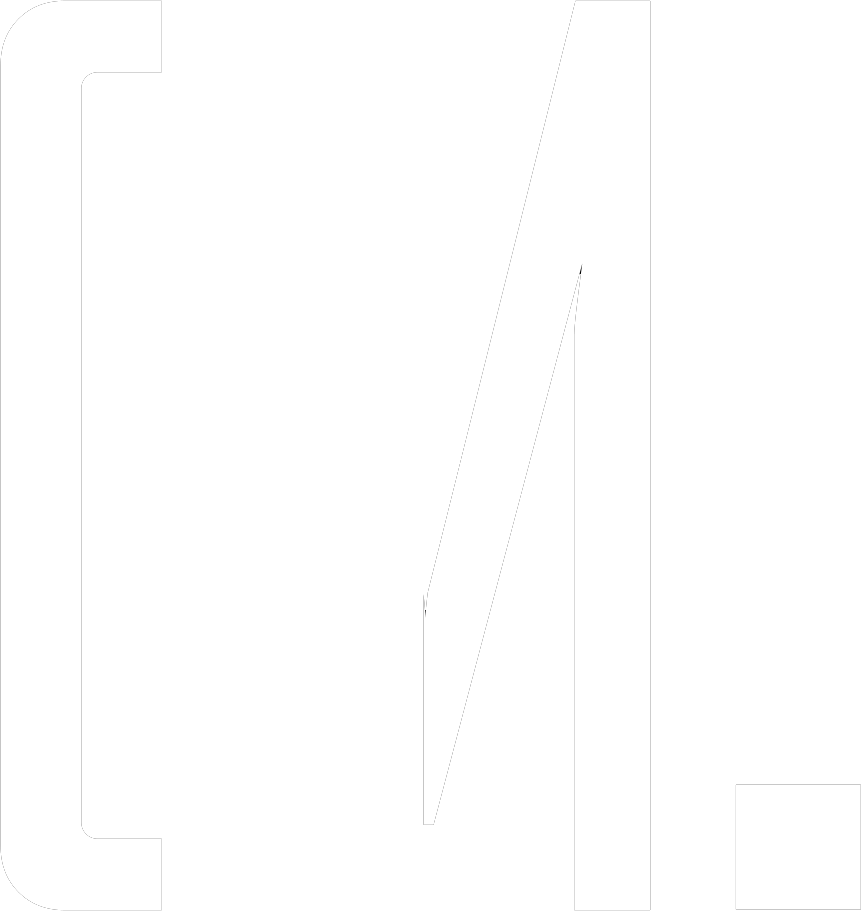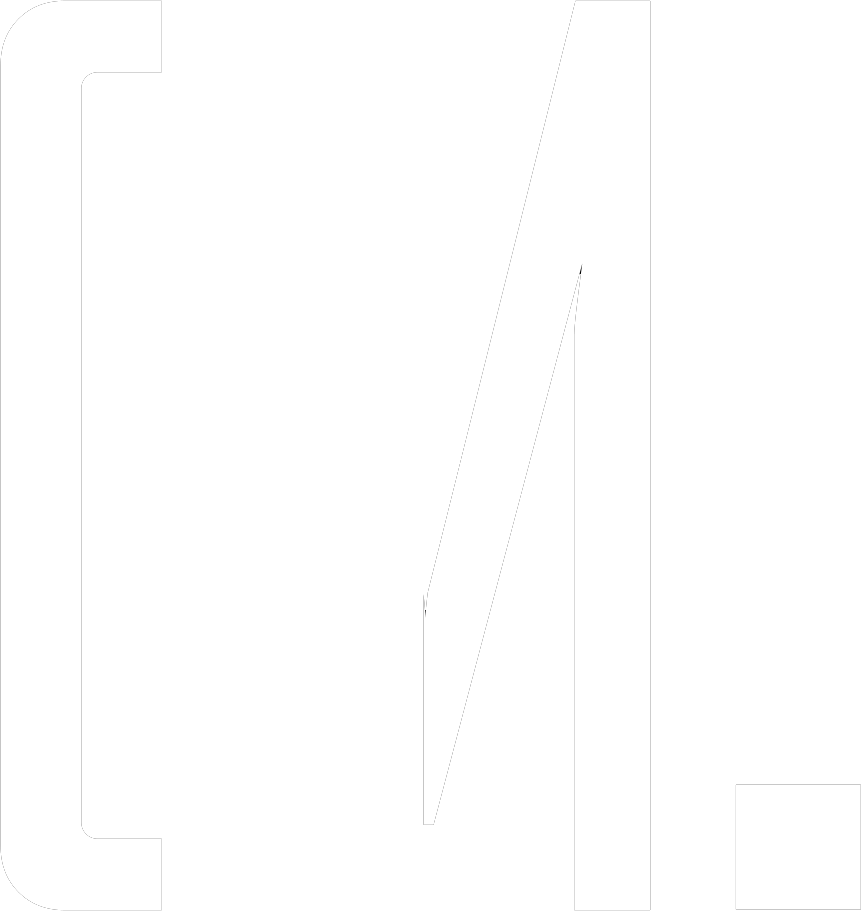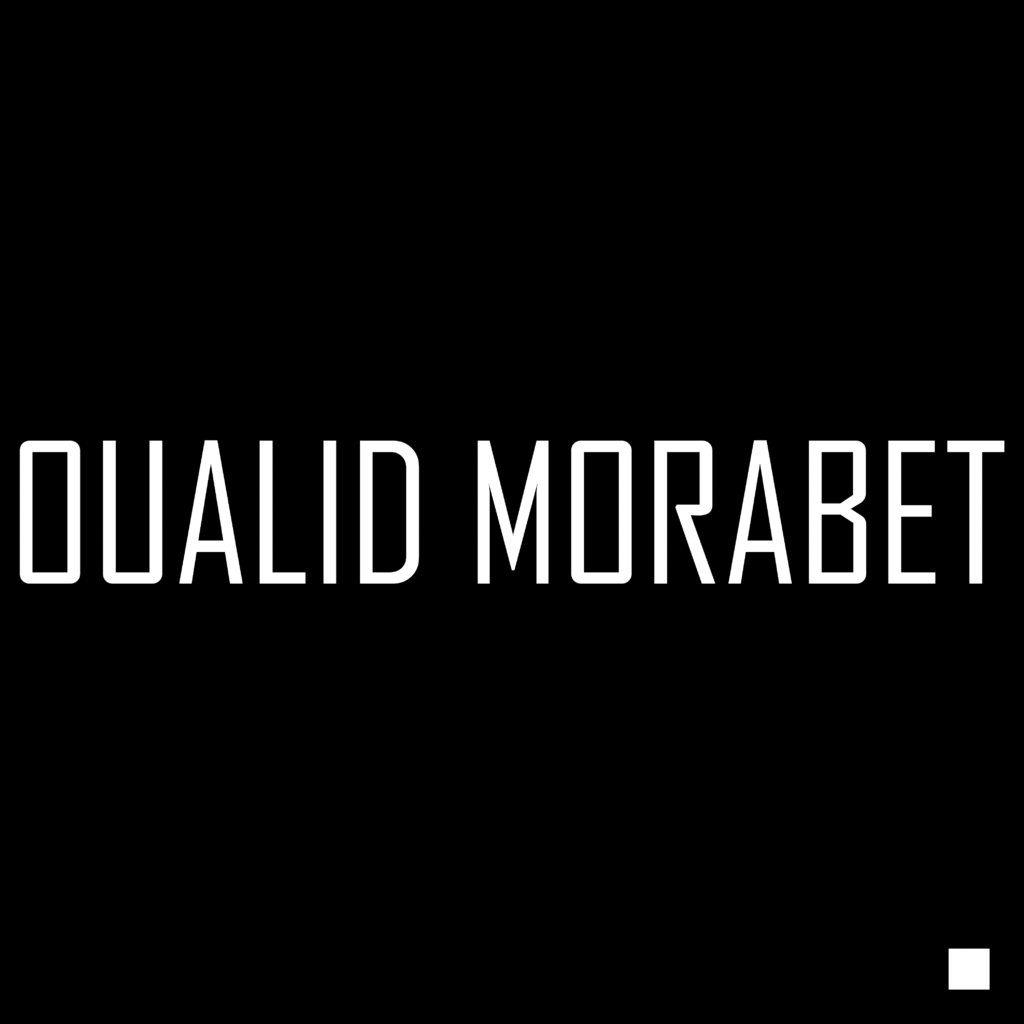Introduction
In web design, color is more than decoration — it is psychology in action. The first thing a visitor notices on a website isn’t the typography, layout, or even the content — it’s the colors. In fact, research shows that people form an impression of a website within 0.05 seconds, and over 90% of that judgment is based on color psychology alone.
This makes color one of the most powerful yet misunderstood elements of design. Used correctly, it can attract attention, build trust, and increase conversions. Used poorly, it can confuse users, create mistrust, and drive them away.
In this guide, we’ll explore the deep psychology of color in web design, how it influences user behavior, and practical steps you can use to build websites that not only look beautiful — but convert visitors into loyal customers.
1. Why Color Matters in Web Design
Color is the silent communicator of digital design. Before users read your headline or interact with your buttons, their brain has already processed how your brand feels.
Key reasons color matters:
- First Impressions: Users decide whether to trust your brand instantly, based heavily on visual cues.
- Attention Direction: Colors guide users toward or away from actions (like CTAs).
- Brand Identity: Consistent use of color creates recognition and memorability (think Coca-Cola red, Facebook blue).
- Emotional Triggers: Colors evoke emotions subconsciously, influencing decisions.
💡 Example: HubSpot found that switching a call-to-action button from green to red increased conversions by 21% — not because red is universally “better,” but because it contrasted strongly with the surrounding design.
2. The Science of Color Psychology
Color psychology is the study of how colors influence human behavior and decision-making. When people see a color, their brain links it to memories, cultural meanings, and emotions.
- Neurological response: Colors trigger the limbic system, which controls emotions.
- Behavioral response: Certain colors drive urgency (red), calm (blue), or optimism (yellow).
- Marketing impact: Studies show that 84.7% of consumers cite color as their primary reason for buying a product.
This means choosing a palette is not about taste — it’s about strategy.
3. Color Associations in UI/UX
Here’s a breakdown of major colors, their psychological meanings, and where they’re most effective:
🔵 Blue: Trust, Stability, Calm
- Used by: Facebook, PayPal, LinkedIn.
- Best for: Finance, healthcare, corporate websites.
- Why: Blue lowers heart rate, creates feelings of safety.
🔴 Red: Urgency, Energy, Passion
- Used by: Coca-Cola, Netflix, YouTube.
- Best for: Sales, promotions, entertainment.
- Why: Increases heart rate, triggers action.
🟢 Green: Growth, Health, Wealth
- Used by: Spotify, Whole Foods.
- Best for: Finance, eco-friendly, health brands.
- Why: Associated with money and nature.
🟡 Yellow: Optimism, Creativity
- Used by: McDonald’s, Snapchat.
- Best for: Youth-oriented, creative brands.
- Why: Boosts energy, but overuse can cause anxiety.
⚫ Black: Luxury, Exclusivity, Sophistication
- Used by: Gucci, Rolex, Apple.
- Best for: Fashion, luxury, tech.
- Why: Conveys power and authority.
⚪ White: Simplicity, Purity, Cleanliness
- Used by: Apple, minimalist brands.
- Best for: Tech, health, lifestyle.
- Why: Creates space, clarity, and focus.
4. Contrast and Conversions
Contrast isn’t just visual — it’s psychological clarity. The human brain looks for differences to determine importance.
- A CTA button must stand out.
- Background and text colors must be highly legible.
- Poor contrast = poor conversions (and accessibility issues).
💡 Tip: Use tools like Contrast Checker to ensure WCAG accessibility compliance. A compliant site doesn’t just rank better — it converts better because it’s easier to use for everyone.
5. Cultural Considerations of Color
Color meanings vary drastically across cultures:
- White: Purity in Western cultures, mourning in some Asian cultures.
- Red: Danger in Europe, prosperity in China.
- Green: Luck in the US, sacred in Islam, unlucky in some Asian countries.
If your website targets a global audience, cultural context can make or break your design.
6. Color in Branding vs. CRO (Conversion Rate Optimization)
There’s a delicate balance between brand consistency and conversion optimization.
- Brand colors should dominate (to reinforce recognition).
- CTA colors should contrast (even if they aren’t brand colors).
💡 Example: If your brand is blue and white, a green or orange CTA button will stand out more than another shade of blue.
7. Framework for Choosing a Color Palette
Here’s a step-by-step approach:
- Define Brand Personality: Professional, playful, luxurious?
- Pick 2–3 Core Colors: Align with personality.
- Add Neutral Tones: White, gray, or black for balance.
- Choose an Accent/CTA Color: High-contrast, attention-grabbing.
- Test with Users: A/B test button colors, backgrounds, and highlights.
8. Case Studies
Case Study 1: Performable’s CTA Button Test
- Original button: Green (blended in).
- New button: Red (contrasted with design).
- Result: 21% increase in conversions.
Case Study 2: Apple’s Minimalist Palette
- Dominant colors: White, gray, black.
- Accents: Blue for links, green for confirmations.
- Result: A clean, timeless aesthetic that communicates luxury and clarity.
9. Tools for Color Strategy
- 🎨 Adobe Color – Build and test palettes.
- 🎨 Coolors – Quick palette generator.
- 🎨 Figma Plugins – Check accessibility and contrast.
- 🎨 Google Optimize – Run A/B tests for CTA colors.
Conclusion
Colors are not decoration — they are strategic tools of persuasion. The right color palette can:
- Build trust instantly.
- Guide users toward key actions.
- Reinforce brand identity.
- Increase conversions significantly.
When designing websites, remember: every color choice is a psychological choice. Make it intentional.